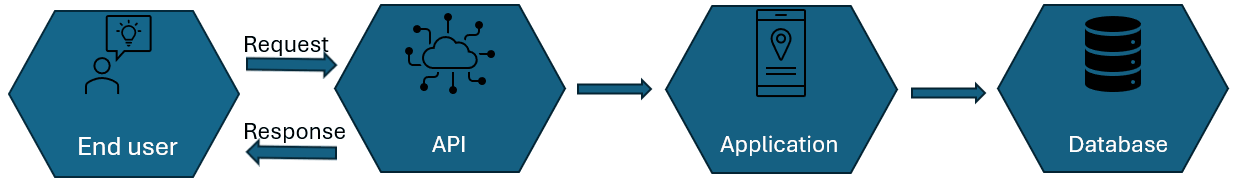Defining API
What's API?
API stands for Application Programming Interface. It enables communication between computer programs or components. API simply allows you to access raw data and manage resources, i.e. create, update, or delete them.
As per the basic workflow below, the process starts when the end user sends a request, for example, to add a resource. API communicates the request to the application and the change is saved in the database. Then, the response is communicated back to the end user informing them if the request has been successful. The response can also contain data if it has been requested.